02/12/2019
If You’re Not Leveraging the Cloud for Backup and DR – Why Not?
According to recent data, 64% of small & medium-sized businesses are already using some kind…
Read More
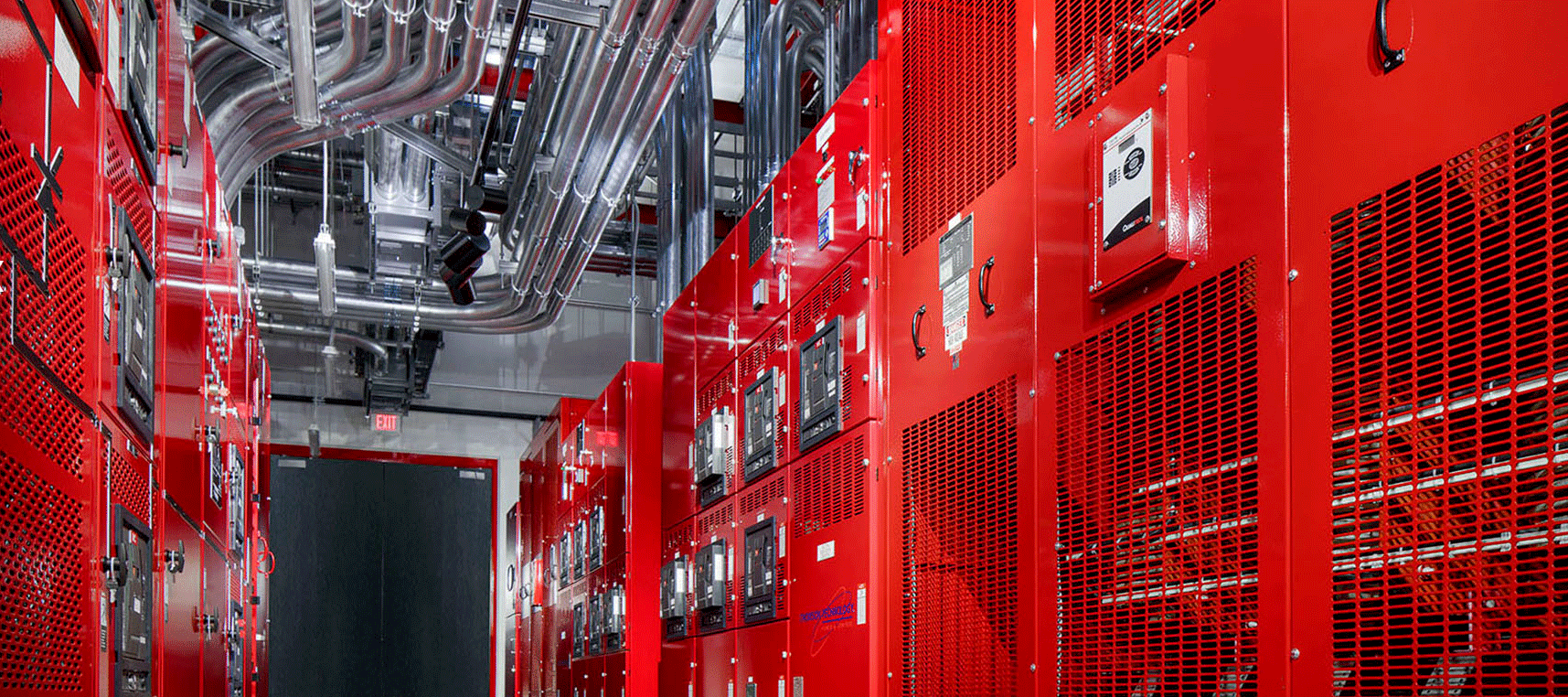

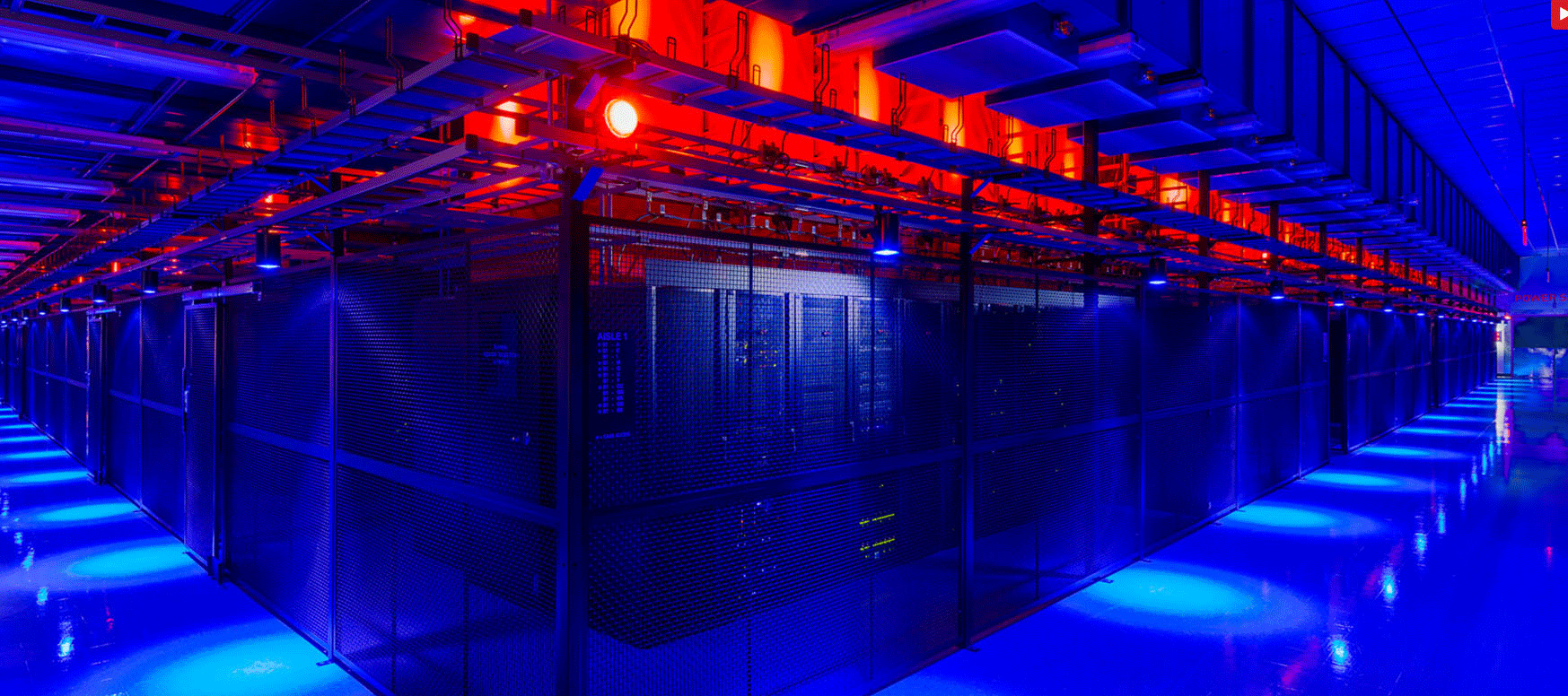
 With Veeam Cloud Connect, virtual or physical workloads are easily sent to a hosted cloud repository offered by Xiologix through a secure SSL connection. This is all achieved without the cost and complexity of building and maintaining an off-site infrastructure, and with no additional Veeam licensing required.
With Veeam Cloud Connect, virtual or physical workloads are easily sent to a hosted cloud repository offered by Xiologix through a secure SSL connection. This is all achieved without the cost and complexity of building and maintaining an off-site infrastructure, and with no additional Veeam licensing required.
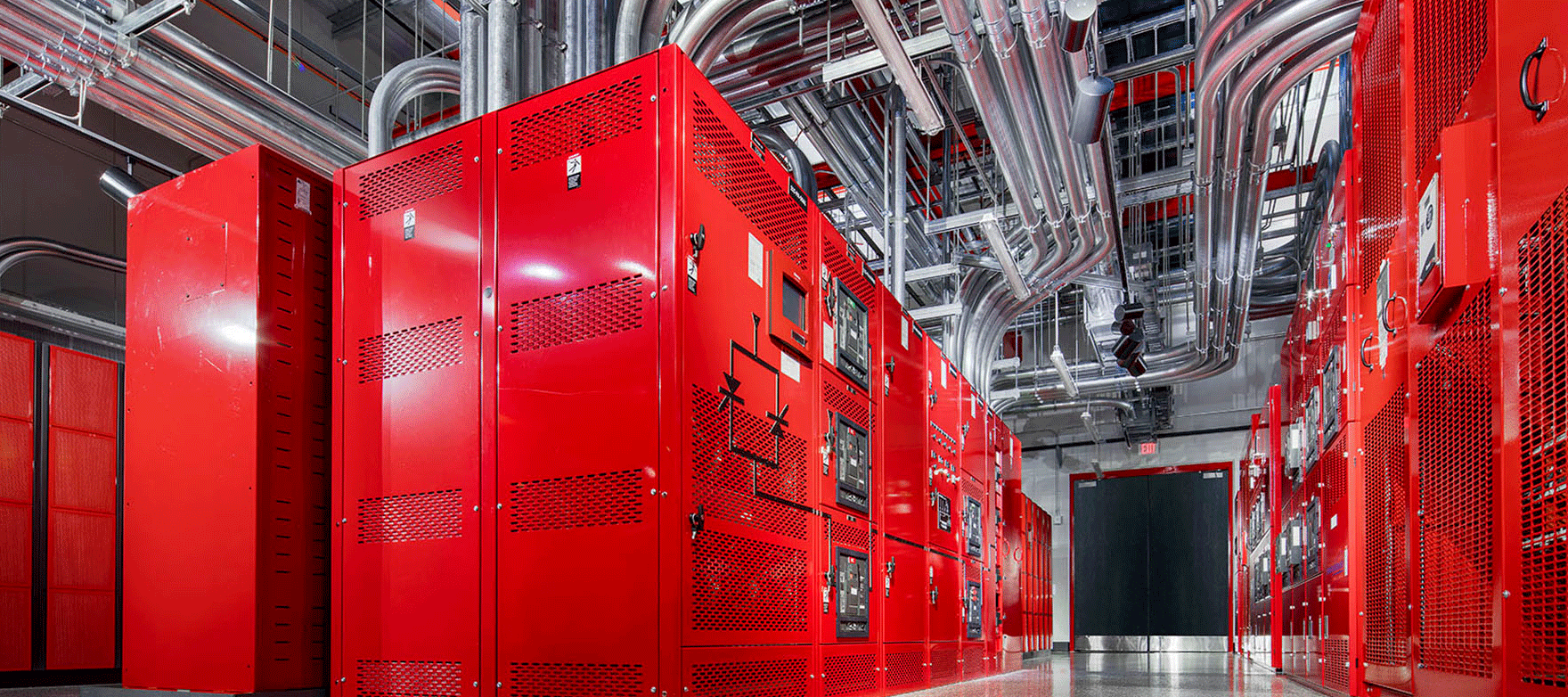

THE VENDORS LISTED BELOW REPRESENT ONLY A SAMPLING OF OUR BACKUP PARTNERSHIPS. IF YOU ARE LOOKING FOR A SOLUTION NOT LISTED, PLEASE INQUIRE
